티스토리 뷰
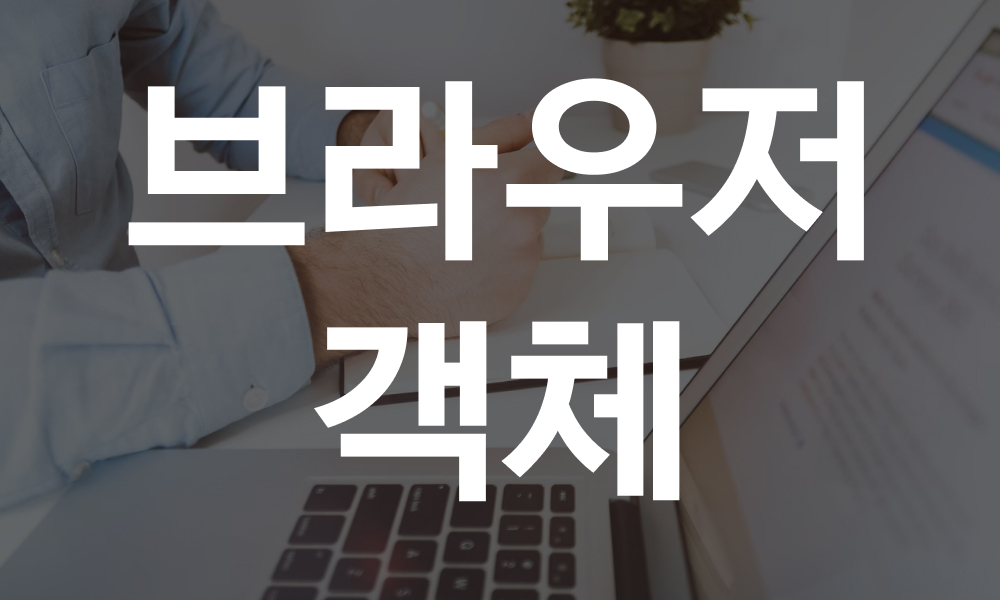
- 01. 브라우저 객체 : window 객체 메서드 : window.alert() : 알림창 표시하기
- 02. 브라우저 객체 : window 객체 메서드 : window.confirm() : 확인창 표시하기
- 03. 브라우저 객체 : window 객체 메서드 : window.prompt() : 입력창 표시하기
- 04. 브라우저 객체 : window 객체 메서드 : window.open() : 새로운 창 열기
- 05. 브라우저 객체 : window 객체 메서드 : window.close() : 새로운 창 닫기
- 06. 브라우저 객체 : window 객체 메서드 : window.focus() : 페이지 포커스 설정
- 07. 브라우저 객체 : window 객체 메서드 : window.blur() : 페이지 포커스 벗어났을 때 설정
- 08. 브라우저 속성 : Window 객체 속성 : Window.innerWidth : 브라우저 화면 가로 값
- 09. 브라우저 속성 : Window 객체 속성 : Window.innerHeight : 브라우저 화면 세로 값
- 10. 브라우저 속성 : Window 객체 속성 : Window.outerWidth : 브라우저 화면 전체 가로 값
- 11. 브라우저 속성 : Window 객체 속성 : Window.outerHeight : 브라우저 화면 전체 세로 값
- 12. 브라우저 속성 : Window 객체 속성 : Window.screenTop : 브라우저 윗쪽 위치 값
- 13. 브라우저 속성 : Window 객체 속성 : Window.screenLeft : 브라우저 왼쪽 위치 값
- 14. 브라우저 속성 : Window 객체 속성 : Window.screenY : 브라우저 윗쪽 위치 값
- 15. 브라우저 속성 : Window 객체 속성 : Window.screenX : 브라우저 왼쪽 위치 값
- 16. 브라우저 객체 : Window 객체 메서드 : Window.moveBy() : 브라우저 위치를 상대적으로 이동
- 17. 브라우저 객체 : Window 객체 메서드 : Window.moveTo() : 브라우저 위치를 절대값으로 이동
- 18. 브라우저 객체 : Window 객체 메서드 : Window.resizeBy() : 브라우저 크기를 절대값으로 조절
- 19. 브라우저 객체 : Window 객체 메서드 : Window.resizeTo() : 브라우저 크기를 절대값으로 조절
- 20. 브라우저 객체 : Window 객체 메서드 : Window.scrollBy() : 브라우저 스크롤 위치를 상대적으로 조절
- 21. 브라우저 객체 : Window 객체 메서드 : Window.scrollTo() : 브라우저 스크롤 위치를 절대적으로 조절
- 22. 브라우저 속성 : Window 객체 속성 : Window.scrollX : 브라우저 가로 스크롤 크기
- 23. 브라우저 속성 : Window 객체 속성 : Window.scrollY : 브라우저 세로 스크롤 크기
- 24. 브라우저 객체 : screen 객체 메서드
- 25. 브라우저 객체 : screen 객체 속성 : window.screen.width : 화면의 가로 값
- 26. 브라우저 객체 : screen 객체 속성 : window.screen.height : 화면의 세로 값
- 27. 브라우저 객체 : screen 객체 속성 : window.screen.availWidth : 실제 이용 가능한 화면의 가로 값
- 28. 브라우저 객체 : screen 객체 속성 : window.screen.availHeight : 실제 이용 가능한 화면의 세로 값
- 29. 브라우저 객체 : screen 객체 속성 : window.screen.colorDepth : 사용 가능한 색상 수
- 30. 브라우저 객체 : screen 객체 속성 : window.screen.pixelDepth : 한 픽실당 비트 수
- 31. 브라우저 객체 : location 객체 메서드
- 32. 브라우저 객체 : location 객체 메서드 : location.assign() : 현재 위치를 이동
- 33. 브라우저 객체 : location 객체 메서드 : location.reload() : 새로 고침
- 34. 브라우저 객체 : location 객체 메서드 : location.replace() : 위치 이동
- 35. 브라우저 객체 : location 객체 메서드 : location.toString() : 주소 문자열 반환
- 36. 브라우저 객체 : location 객체 속성 : location.href : 주소
- 37. 브라우저 객체 : location 객체 속성 : location.host : 호스트 이름
- 38. 브라우저 객체 : location 객체 속성 : location.hostname : 호스트 이름
- 39. 브라우저 객체 : location 객체 속성 : location.port : 포트 번호
- 40. 브라우저 객체 : location 객체 속성 : location.pathname : 디렉토리 경로
- 41. 브라우저 객체 : location 객체 속성 : location.hash : 앵커이름
- 42. 브라우저 객체 : location 객체 속성 : location.search : 요청 매개변수
- 43. 브라우저 객체 : location 객체 속성 : location.protocol : 프로토콜 종류
- 44. 브라우저 객체 : navigator 객체 속성 : navigator.appCodeName : 브라우저의 코드명을 반환
- 45. 브라우저 객체 : navigator 객체 속성 : navigator.appName : 브라우저의 이름을 반환
- 46. 브라우저 객체 : navigator 객체 속성 : navigator.appVersion : 브라우저의 버전을 반환
- 47. 브라우저 객체 : navigator 객체 속성 : navigator.cookieEnabled : 브라우저의 쿠키 사용 가능 여부를 반환
- 48. 브라우저 객체 : navigator 객체 속성 : navigator.language : 브라우저에서 사용되는 언어를 반환
- 49. 브라우저 객체 : navigator 객체 속성 : navigator.onLine : 브라우저가 온라인인지 여부를 반환
- 50. 브라우저 객체 : navigator 객체 속성 : navigator.platform : 브라우저가 실행되는 플랫폼 정보를 반환
- 51. 브라우저 객체 : navigator 객체 속성 : navigator.product : 브라우저에서 사용되는 엔진 이름을 반환
- 52. 브라우저 객체 : navigator 객체 속성 : navigator.userAgent : 브라우저와 운영체제 정보를 반환
- 53. 브라우저 객체 : navigator 객체 속성 : navigator.onLine : 네트워크 상태 가져오기
- 54. 브라우저 객체 : history 객체 메서드
- 55. 브라우저 객체 : history 객체 속성 : history.length : URL 개수를 반환
- 56. 브라우저 객체 : history 객체 메서드 : history.back() : 페이지 뒤로 가기
- 57. 브라우저 객체 : history 객체 메서드 : history.forward() : 페이지 앞으로 가기
- 58. 브라우저 객체 : history 객체 메서드 : history.go() : 원하는 페이지로 이동
'Javascript' 카테고리의 다른 글
| 자바스크립트 - 이벤트 객체 (0) | 2022.04.17 |
|---|---|
| 자바스크립트 - 요소 객체 (0) | 2022.04.17 |
| 자바스크리트 - Math 메서드 (0) | 2022.04.17 |
| 자바스크립트 - 배열 메서드 (0) | 2022.04.17 |
| 자바스크립트 - 문자열 객체 (0) | 2022.04.17 |
댓글
© 2018 webstoryboy



